245 lines
9.1 KiB
Markdown
245 lines
9.1 KiB
Markdown
# reinstall
|
|
|
|
[](https://app.codacy.com/gh/bin456789/reinstall/dashboard?utm_source=gh&utm_medium=referral&utm_content=&utm_campaign=Badge_grade)
|
|
[](https://www.codefactor.io/repository/github/bin456789/reinstall)
|
|
[](https://github.com/XAMPPRocky/tokei_rs)
|
|
|
|
One-click reinstallation script
|
|
|
|
[中文](README.md) | English
|
|
|
|
## Highlights
|
|
|
|
- By default, the official installation program is used. When the memory requirements of the installation program are not met, the official cloud image (Cloud Image) will be used.
|
|
- The script does not include third-party links or homemade packages; all resources are obtained in real-time from the source site.
|
|
- Compatible with 512M + 5G small servers and supports installing Alpine on 256M small servers.
|
|
- Supports installing Windows using the official ISO.
|
|
- Supports reinstalling Windows as Linux or Windows itself.
|
|
- Supports BIOS, EFI, ARM.
|
|
- The original system partition supports LVM, Btrfs.
|
|
- Supports installing Alpine, Arch, openSUSE, Gentoo, and can also install these systems from them.
|
|
- Progress of DD and cloud image installation can be viewed through SSH, browser, serial console, and background VNC.
|
|
- Includes many comments.
|
|
|
|
## Download (Current system is Linux)
|
|
|
|
For users outside China:
|
|
|
|
```bash
|
|
curl -O https://raw.githubusercontent.com/bin456789/reinstall/main/reinstall.sh
|
|
```
|
|
|
|
For users in China:
|
|
|
|
```bash
|
|
curl -O https://raw.fgit.cf/bin456789/reinstall/main/reinstall.sh
|
|
```
|
|
|
|
## Download (Current system is Windows)
|
|
|
|
[Unable to download?](#if-the-script-cannot-be-downloaded-under-windows)
|
|
|
|
Before proceeding, please disable the 'Real-time protection' feature in `Windows Defender`. This feature may prevent `certutil` from downloading any files.
|
|
|
|
For users outside China:
|
|
|
|
```batch
|
|
certutil -urlcache -f -split https://raw.githubusercontent.com/bin456789/reinstall/main/reinstall.bat
|
|
```
|
|
|
|
For users in China:
|
|
|
|
```batch
|
|
certutil -urlcache -f -split https://raw.fgit.cf/bin456789/reinstall/main/reinstall.bat
|
|
```
|
|
|
|
## Usage
|
|
|
|
All features can be used on both Linux and Windows.
|
|
|
|
- on Linux, execute `bash reinstall.sh`
|
|
- on Windows, execute `reinstall.bat`
|
|
|
|
### Feature 1: Install Linux
|
|
|
|
- For machines with static IP, install CentOS, Alma, Rocky, Fedora, Debian, Ubuntu, and add the --ci parameter to force the use of the cloud image.
|
|
|
|
```bash
|
|
bash reinstall.sh centos 7|8|9 (8|9 for the stream version)
|
|
alma 8|9
|
|
rocky 8|9
|
|
fedora 38|39
|
|
debian 10|11|12
|
|
ubuntu 20.04|22.04
|
|
alpine 3.16|3.17|3.18|3.19
|
|
opensuse 15.5|tumbleweed (only supports cloud image)
|
|
arch (only supports amd64 cloud image)
|
|
gentoo (only supports amd64 cloud image)
|
|
|
|
If no version number is entered, the latest version will be installed.
|
|
```
|
|
|
|
Parameters:
|
|
|
|
```bash
|
|
--ci Force the use of the cloud image
|
|
```
|
|
|
|
### Feature 2: DD
|
|
|
|
- Supports gzip, xz formats.
|
|
|
|
- For machines with static IP, DD Windows, and the script will automatically configure the IP.
|
|
|
|
```bash
|
|
bash reinstall.sh dd --img https://example.com/xxx.xz
|
|
```
|
|
|
|
### Feature 3: Reboot to Alpine Rescue System (Live OS)
|
|
|
|
- Can be connected via SSH to perform manual DD, modify partitions, manually install Arch / Gentoo, etc.
|
|
|
|
- If the disk content is not modified, rebooting again will return to the original system.
|
|
|
|
```bash
|
|
bash reinstall.sh alpine --hold=1
|
|
```
|
|
|
|
### Feature 4: Reboot to [netboot.xyz](https://netboot.xyz/)
|
|
|
|
- Can install more systems using background VNC.
|
|
|
|
```bash
|
|
bash reinstall.sh netboot.xyz
|
|
```
|
|
|
|
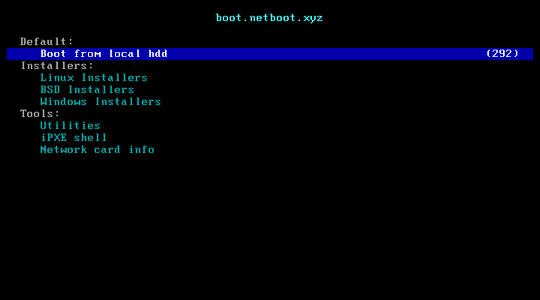
|
|
|
|
### Feature 5: Install Windows ISO
|
|
|
|
- Pay attention to the quotation marks around the parameters
|
|
|
|
```bash
|
|
bash reinstall.sh windows \
|
|
--iso 'https://drive.massgrave.dev/en-us_windows_10_enterprise_ltsc_2021_x64_dvd_d289cf96.iso' \
|
|
--image-name 'Windows 10 Enterprise LTSC 2021'
|
|
```
|
|
|
|

|
|
|
|
Parameters:
|
|
|
|
`--iso` Original image link
|
|
|
|
`--image-name` Specify the image to install, case-insensitive, for example:
|
|
|
|
```text
|
|
Windows 7 Ultimate
|
|
Windows 10 Enterprise LTSC 2021
|
|
Windows 11 Pro
|
|
Windows Server 2022 SERVERDATACENTER
|
|
```
|
|
|
|
Use `Dism++` File menu > Open Image File, select the iso to be installed to get the image name.
|
|
|
|

|
|
|
|
1. Supported systems:
|
|
- Windows Vista to 11
|
|
- Windows Server 2008 to 2022, including the following variants
|
|
- Windows Server Essentials
|
|
- Windows Server Annual Channel
|
|
- Hyper-V Server
|
|
- Azure Stack HCI
|
|
2. The script will install the following drivers as needed:
|
|
- KVM ([Virtio](https://fedorapeople.org/groups/virt/virtio-win/direct-downloads/))
|
|
- XEN ([XEN PV](https://xenproject.org/windows-pv-drivers/), [AWS PV](https://docs.aws.amazon.com/zh_cn/AWSEC2/latest/WindowsGuide/xen-drivers-overview.html))
|
|
- AWS ([ENA Network Adapter](https://docs.aws.amazon.com/zh_cn/AWSEC2/latest/WindowsGuide/enhanced-networking-ena.html), [NVMe Storage Controller](https://docs.aws.amazon.com/zh_cn/AWSEC2/latest/WindowsGuide/aws-nvme-drivers.html))
|
|
- GCP ([gVNIC Network Adapter](https://cloud.google.com/compute/docs/networking/using-gvnic), [GGA Graphics](https://cloud.google.com/compute/docs/instances/enable-instance-virtual-display))
|
|
- Azure ([MANA Network Adapter](https://learn.microsoft.com/zh-cn/azure/virtual-network/accelerated-networking-mana-windows))
|
|
3. Vista (Server 2008) and 32-bit systems may lack drivers.
|
|
4. If the machine has a static IP, the IP will be automatically set after installation.
|
|
5. Can bypass Windows 11 hardware restrictions.
|
|
6. Supports Azure ARM (Hyper-V), does not support Oracle ARM (KVM).
|
|
7. The process `wsappx` will occupy CPU for a long time after installing the image `zh-cn_windows_10_enterprise_ltsc_2021_x64_dvd_033b7312.iso`.
|
|
|
|
This is an issue with the image, and the solution is to install the `VCLibs` library.
|
|
|
|
<https://www.google.com/search?q=ltsc+wsappx>
|
|
|
|
8. The following website provides iso links.
|
|
|
|
<https://massgrave.dev/genuine-installation-media.html>
|
|
|
|
## Memory Requirements
|
|
|
|
| System | Traditional Installation | Cloud Image |
|
|
| ------------------------------------- | ------------------------ | ----------- |
|
|
| Debian | 384M | 512M |
|
|
| Ubuntu | 1G | 512M |
|
|
| CentOS / Alma / Rocky / Fedora | 1G | 512M |
|
|
| Alpine | 256M | - |
|
|
| openSUSE | - | 512M |
|
|
| Arch | - | 512M |
|
|
| Gentoo | - | 512M |
|
|
| Windows 8.1 (Server 2012 R2) or below | 512M | - |
|
|
| Windows 10 (Server 2016) or above | 1G | - |
|
|
|
|
## Network Requirements
|
|
|
|
Install Linux using the `Install Mode` must have DHCPv4.
|
|
|
|
Other cases support static IP, IPv6 (including installing Alpine, Linux cloud image, Windows iso, dd).
|
|
|
|
No need to fill in the static IP address when running the script.
|
|
|
|
## Virtualization Requirements
|
|
|
|
Not supported on OpenVZ, LXC virtual machines.
|
|
|
|
Please use <https://github.com/LloydAsp/OsMutation>.
|
|
|
|
## Default Passwords
|
|
|
|
| System | Username | Password |
|
|
| ------------- | -------------- | -------------- |
|
|
| Linux | root | 123@@@ |
|
|
| Windows (iso) | administrator | 123@@@ |
|
|
| Windows (dd) | Image username | Image password |
|
|
|
|
If encountering a password error during remote login to Windows, try using the username .\administrator.
|
|
|
|
## If the script cannot be downloaded under Windows
|
|
|
|
You can try the following methods:
|
|
|
|
1. Disable Windows Defender Real-time Protection.
|
|
|
|
2. For Windows 7, install this patch to enable TLS 1.2.
|
|
|
|
<https://aka.ms/easyfix51044>
|
|
|
|
3. Update SSL root certificates.
|
|
|
|
```batch
|
|
certutil -generateSSTFromWU root.sst
|
|
certutil -addstore Root root.sst
|
|
```
|
|
|
|
4. Download manually by copying these two files through `Remote Desktop Connection`.
|
|
|
|
<https://raw.githubusercontent.com/bin456789/reinstall/main/reinstall.bat>
|
|
|
|
<https://raw.githubusercontent.com/bin456789/reinstall/main/reinstall.sh>
|
|
|
|
## TODO
|
|
|
|
- Install mode: Static IP, IPv6, multiple NICs
|
|
|
|
## Thanks
|
|
|
|
Thanks to the following businesses for providing free servers.
|
|
|
|
[](https://www.oracle.com/cloud/)
|
|
[](https://dartnode.com/)
|